|
|
| We Service and Support |
|
|
|
| Ad Hoc
Support |
Our Ad-hoc
support plan gives access to industry accredited engineers with out making
any long term commitment. The service is classic ?pay for what you use? with
no bells and whistles. This service is most suitable for:-
 |
A technical report ,opinion or
break fix of a certain technology for your business; |
 |
Other irregular support
requirements. | |
Why not take a Technology Health Check!
A quick and low cost review offering help and
advice to make you aware of the technology that is available to you along with
recommendations of how you can maximise the use of technology to automate
processes.
Systems Audit
General review of your system set-up together with
recommendations for improvements.
Expert help and
advice in using your existing software to take cost out of your operation and
improve productivity, returning the investment in your software. KSHELL
can review your business goals and your current IT
infrastructure, and produce a project plan which focuses on achieving your
business results in a timely and practical manner.
|
|
|
|
| |
|
|
Our Solutions |
|
We look after your IT
needs so you can focus on your business critical areas.
Benefit
Summary:
- Reliable backup you
can count on
- Superior protection
from virus and other Internet threats
- Data security
against hackers
- Improved workstation
performance
- Utilise current IT
system
- Fewer hardware
failures
- Complete technology
solution for your business needs
Kshell Support Plans include the following:
- Network
Diagnostic
A thorough technology audit documents all systems in place. This
is essential for IT planning and disaster prevention.
- Scheduled
Onsite Maintenance Service
IT support consultants will be at your premises at scheduled times
to perform a customised maintenance program. During these visits
theyâll also provide support to users and address any immediate
issues.
A
typical Maintenance Procedures
Shown below is a
summary of our Schedule Maintenance Procedures - these form the
basis for developing a customised maintenance procedure designed to
meet the specific needs of your business.
Server(s)
- Check System,
Application and Security event Logs
- Check free hard disk
space
- Empty recycle bin &
delete temp files
- Check RAID Array /
Hard Drive Management systems
- Apply relevant
Patches and Service Packs
- Check fan speed and
server temperature
Network
- Check Hubs /
Switches for high utilisation & data collisions
- Check Load Balancing
- Check DNS server
name resolution
- Check WINS server
database consistency & name resolution
- Check DHCP database
consistency
Backup
Systems
- Test Data Restored
from Previous Backup
- Check all backup
event logs
- Truncate unnecessary
catalogues
- Clean tape drive
heads
- Update Emergency
Restore Disk
Virus
Protection
- Check Virus
definitions &http://www.legrandcrm.com/ security alerts - update if required
- Check Virus scan
logs
- Check or Delete
quarantined files
- Check firewall log
files
- Check for program
security updates
Internet
and Email
- Check administrator
mail box and address any issues
- Check Postmaster
Mailbox & forward undeliverable emails
- Check queues in
Internet Mail program
- Check email access
- Check queues in fax
server program
- Check Remote Access
Service and connection times
- Check Internet
connections and connected times
- Check Internet data
downloads (by user if applicable)
- Check and test
Internet access restrictions
- Check email policy,
usage and quarantine settings
- Delete temporary
Internet files on server & workstations
Uninterruptible Power Supply (UPS)
- Test UPS and check
configuration
- Check battery life
Workstations
- Check Free Hard disk
space
- Delete temporary
files
- Assist users with
peripherals, software & hardware issues
- Check Virus
Protection status
- Run a full virus
scan of hard drives
- Check for program
updates / patches
- Check Hard Disk
Drive for Errors
- Defragment Hard
Drive(s)
Users
- Maintain user
profiles and user permission groups
- Manage mailboxes,
email aliases, and distribution groups
|
|
| |
|
|
|
|
|
|
"We have
always focused on improving our value-added services to our clients,
and it is this type of commitment that enables our clients to focus
on improving their businesses."
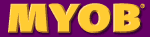
"Find out how you can
better manage and grow your business. See how others have turned
their innovative ideas into world-class businesses."
Through our established associations with
primary providers of IT products, we have the capability to develop
solutions that integrate into your existing network infrastructure.
Our value-added services include;-
 consultation
consultation
 integration integration
 deployment deployment
... and support of cost-effective solutions
without compromising quality of service.
|
|
|
|
We Support
Hardware:
- PC's
Desktops / Laptops / Servers
General âWin-telâ machines. We will liaise with vendors and manufacturers
on your behalf to resolve hardware faults and to achieve maximum
performance. All hardware components contained within is generally within
our scope of support.
- Peripherals
Desktop or Network printers, scanners, modems, routers and switches are
supported for general maintenance and troubleshooting unless supplied
under leased/maintenance contracts by other vendors.
- Cable infrastructure
We do not facilitate network cabling but we are happy to liaise with
electrical contractors on your behalf.
Software:
- Operating Systems
We support are Microsoft Windows â all versions Macintosh OS9
& OS X.
Our technicians are Certified Microsoft Professionals in Windows. We have
acquired knowledge, experience and expertise in Windows 2003 Server,
including MS Exchange Server.
- Desktop Applications
We have knowledge and in most Microsoft applications, beginner,
intermediate and advanced. We are therefore capable of providing help desk
support, customised solutions and training in a myriad of application
features.
- Back Office Applications
Anti-Virus, Mail Server, Tape Backup, Firewall and database systems.

Discover why thousands of customers in over 25 countries around the
World rely on Legrand CRM to manage customer relationships, share
information, help staff work together and improve their organization.
The Legrand Customer Relationship Management software system manages all aspects of your business relationships.
Legrand CRM gives you a central repository for customer data.
It
can help you track customer communications, records of purchases,
payments, sales contacts, service calls, and other data. Your staff can
use the software to search for information when a customer calls,
before they call a customer, or whenever they need to reference a
customers contact information or history. Marketing and sales teams
can use Legrand CRM to create targeted campaign lists based on past
purchases, geographical location, industry, or other information.
| |
